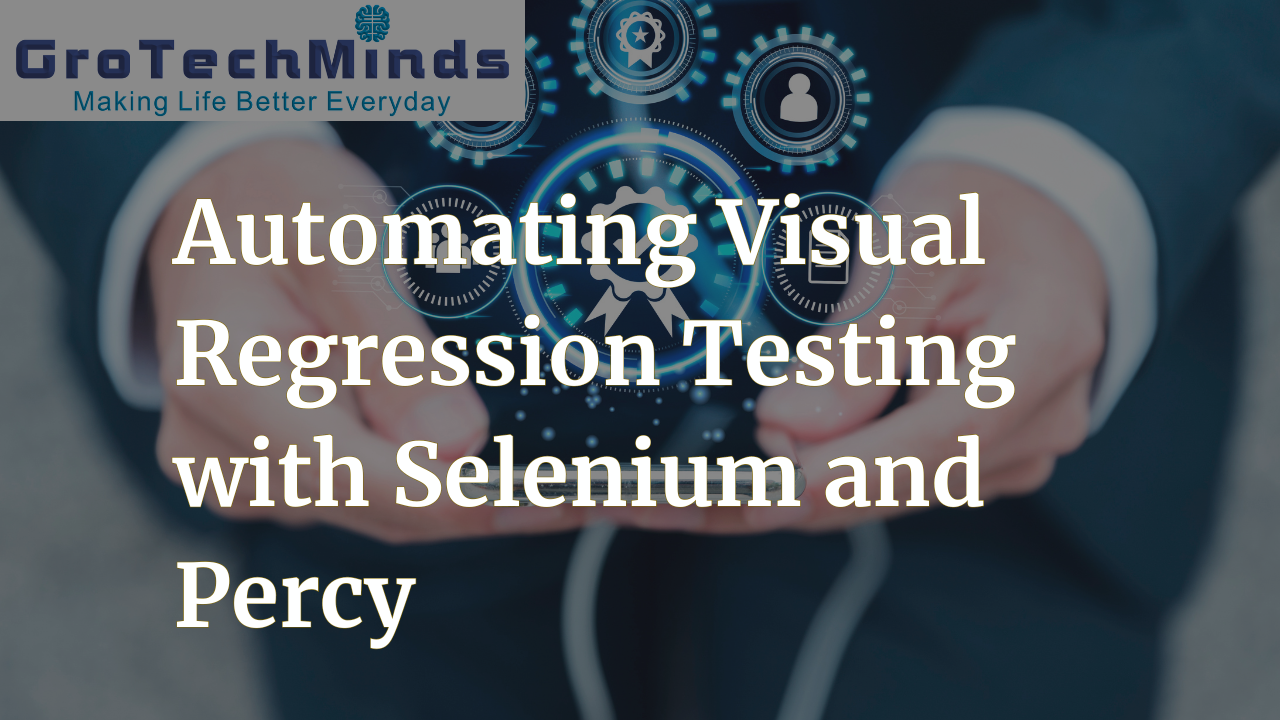It is crucial to guarantee the quality and stability of web applications in the rapidly evolving field of software development nowadays. An essential part of this approach is visual regression testing, which enables teams to identify inadvertent visual changes that could happen when new features are added or code is changed. However, performing visual regression testing by hand can be laborious and prone to mistakes. This is the role of automation.
This tutorial will cover automating visual regression testing with Percy, a potent visual testing platform, and Selenium automation testing, a well-known web browser automation tool. You may expedite the process of identifying and averting visual regressions by including these tools in your testing workflow. This will save you time and enhance the overall quality of your online apps.
Understanding Visual Regression Testing
Let’s quickly review visual regression testing’s definition and significance before getting into the automated part. In order to find any visual discrepancies, visual regression testing compares screenshots of a website taken before and after a modification. These variations, sometimes known as visual regressions, could be the consequence of adjustments made to the layout or CSS, among other things.
Visual regressions may even go undetected during conventional functional testing, yet they can still have a big influence on user experience. You can identify these problems early in the development process and make sure that your web application keeps the same look and feel across all browsers and devices by including visual regression testing in your testing approach.
A Brief Overview of Selenium
Selenium is an excellent option for automating visual regression testing because it is a potent tool for web browser automation. You may use Selenium to create scripts that interact with websites, mimic human input, and take screenshots of particular sections or full pages.
Installing the Selenium WebDriver for your chosen programming language (such as Python, Java, or JavaScript) is necessary before you can begin using Selenium. Once installed, you can start automating your visual regression tests by creating test scripts.
Setting Percy
Even though automation testing in Selenium makes it possible for us to automate the screenshot-taking process, we still require a method for comparing the images and identifying visual regressions. Percy enters the picture at this point. Percy is a visual testing platform that offers strong tools for handling visual test results and effortlessly connects with Selenium.
You must install the Percy agent in your project and create an account in order to use Percy. Your Automation testing with Selenium is integrated with the Percy agent, which takes screenshots, uploads them to the Percy platform.
Developing Visual Regression Tests Automatically
Now that Percy and Selenium are configured, let’s construct some automated visual regression tests. Let’s go over a simple example with the Selenium WebDriver and Python.
from selenium import webdriver
from Percy import percySnapshot
# Initialize the Selenium WebDriver
driver = webdriver.Chrome()
# Navigate to the web page you want to test
driver.get(‘https://example.com’)
# Capture a screenshot of the entire page
percySnapshot(driver, ‘Homepage’)
# Perform actions (e.g., clicking buttons, filling out forms)
# Capture another screenshot after the actions
percySnapshot(driver, ‘Homepage with Actions’)
# Close the browser
driver.quit()
In this example, we navigate to the desired web page after initializing the Selenium WebDriver. Next, we take screenshots at various points in our test script using the percySnapshot function from the Percy library. For easy visual comparison, these screenshots are automatically uploaded to the Percy platform.
Examining the Visual Test Results
You may use the Percy dashboard to assess the results of your automated visual regression tests after they have been completed. It is simple to discover and prioritize any possible problems because Percy displays any visual differences between the baseline screenshots and the fresh screenshots taken during testing.
You can examine specific visual diffs, side-by-side snapshot comparisons, and teamwork to address any problems from the Percy dashboard.
Additionally, Percy interacts with widely used issue tracking and collaboration platforms like GitHub and Jira, which simplifies the process of fixing visual regressions.
Scaling Up and Best Practices
You may use a number of best practices and tactics to scale up your testing efforts and guarantee maximum effectiveness as you continue to automate visual regression testing using Selenium and Percy.
Modular Test Design: To encourage maintainability and scalability, divide your test scripts into smaller, reusable modules. As your application develops, you can effortlessly add more tests to your suite and update it.
Tests with Parameterization:
Apply parameterization to test various application settings and scenarios. This makes it easier to guarantee thorough test coverage and enables you to recognize and resolve possible problems in a variety of user input and environment scenarios.
Parallel Execution: To run your visual regression tests concurrently across several browsers and devices, make use of Selenium Grid or cloud-based testing services. This can greatly cut down on test execution time and boost productivity.
Continuous Integration: To automatically run tests anytime new code is submitted to your repository, integrate your visual regression tests into your continuous integration (CI) workflow. By doing this, problems are stopped before they reach production and visual regressions are identified early in the development phase.
Baseline Management: To take into consideration any valid visual changes to your application, update and examine your baseline screenshots on a regular basis. This guarantees the accuracy and dependability of your visual regression tests throughout time.
In summary
Using Percy and Selenium to automate visual regression testing is a great approach to make sure your web apps are reliable and high-quality. You may detect visual regressions early in the development phase, expedite the testing process, and provide a consistently excellent user experience by including these technologies in your Automation testing workflow.
The fundamentals of visual regression testing, an introduction to Selenium and Percy as automation tools, and a walkthrough of creating and evaluating automated visual regression tests have all been addressed in this guide.